Step 1: Go to the "My Account" button on our homepage. Click on the "My Account" button.
Step 2: Enter the barcode from the back of your library card (do not include spaces) and your PIN.
Step 3: Once you are logged into your account, you will be redirected to the home screen for Encore, our new library catalog. You can begin to search for items in the catalog by entering terms into the search box. If you want to see information about your account -- your checked-out items, holds, fines, etc. -- you must click on your name. You might find your name near the top of your screen, the bottom, or both.
Step 4: Once you have clicked on your name and are looking at your account, click the links for specific information about your account (for example, items that are currently checked out on your card).
Do you have questions about your account? Are you having problems logging in to our account? Our staff are here to assist you. Call us at 518-732-0879, send us an email, or visit the library.

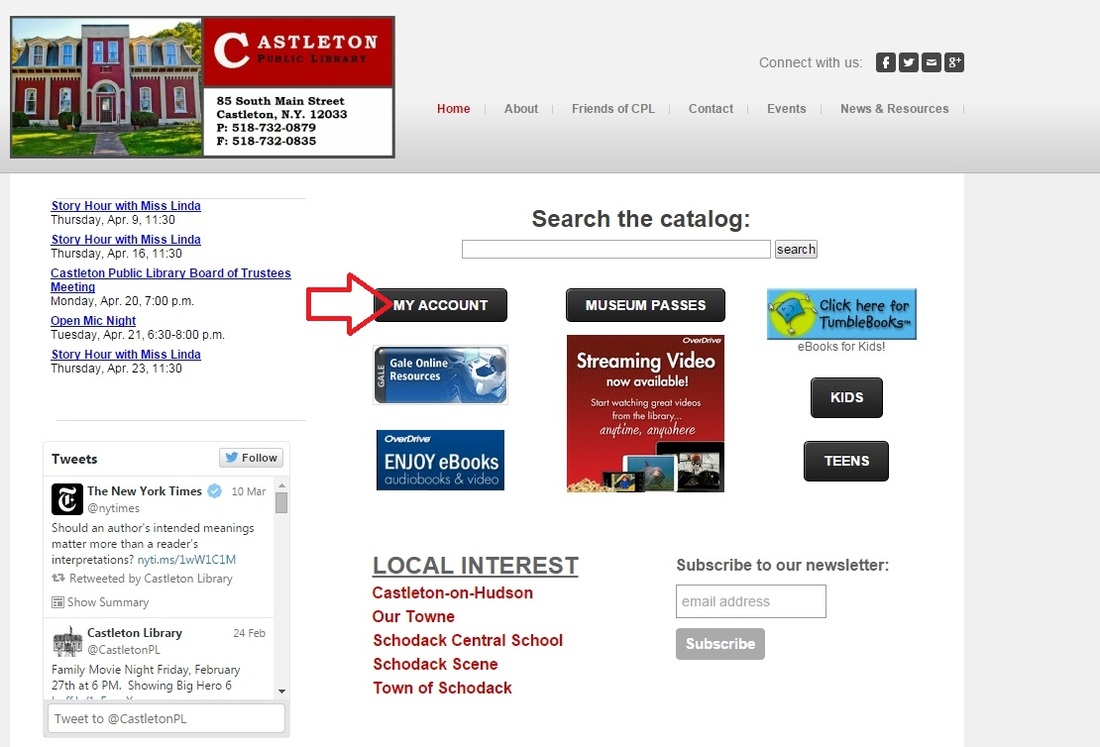
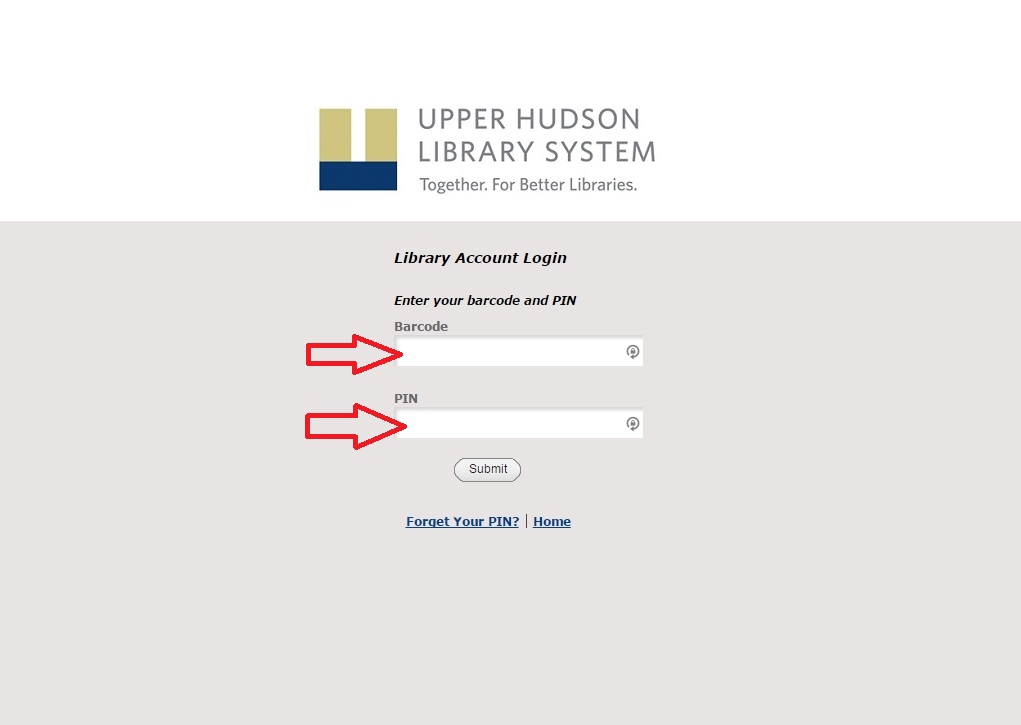
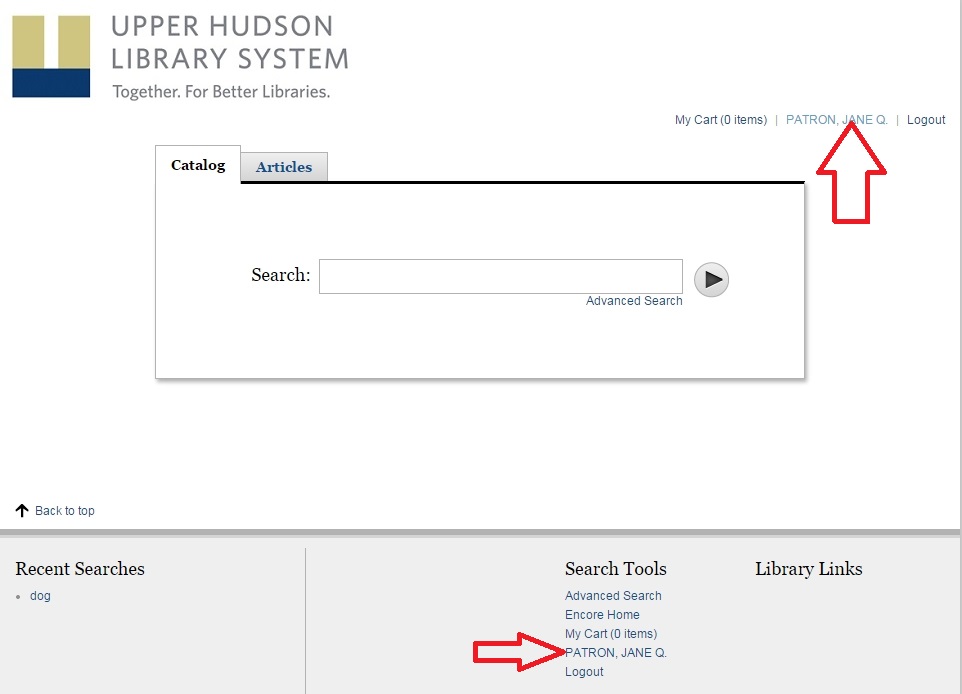
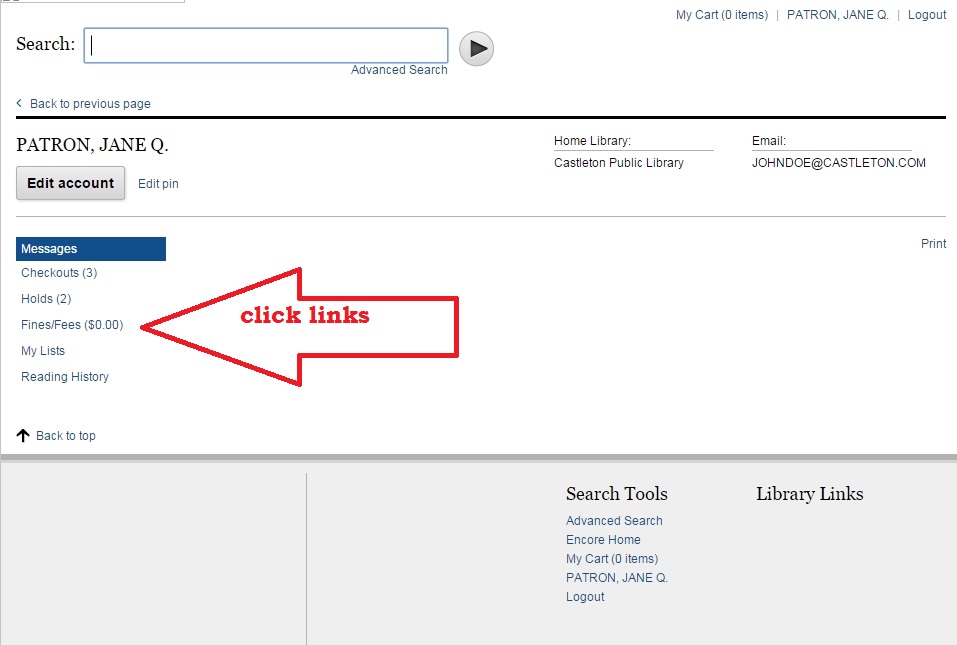
 RSS Feed
RSS Feed
